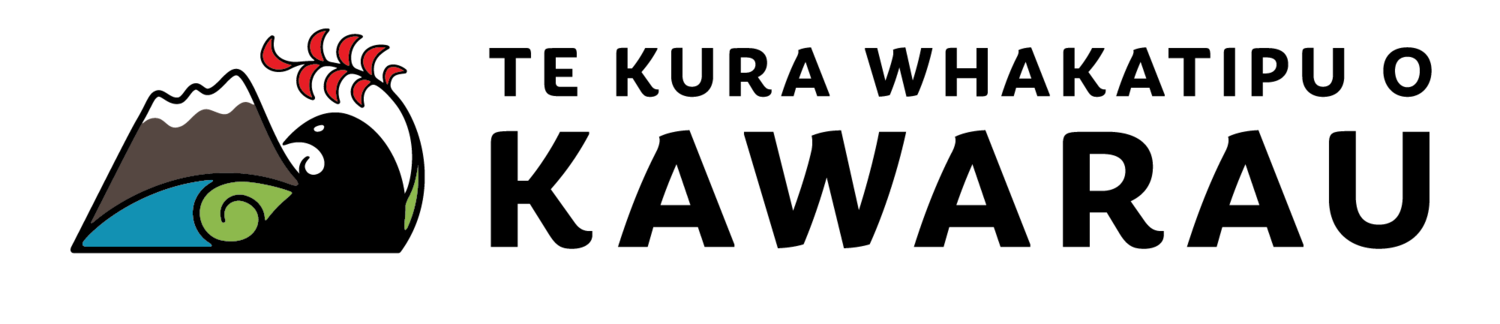Staying connected - Home School Partnership
We believe that strong school-home partnerships are a key component in ensuring that every learner meets their full potential.
Digital Connections
We have two school-wide key tools that we will be using to stay connected with you digitally.
HERO
Hero is our key reporting and communication tool.
Hero allows schools to customise an online environment that enables teachers, students, and families to view and share content anytime, anywhere on any device. The software is secure, easy to use and brings together all school-related information in one place.
With Hero, you have the ability to:
- notify the school if your child is absent or late
- view school term dates
- view a school calendar of events
- navigate to other school-related webpages
- view information on your child’s progress and goals (coming later in the year)
- read and comment on school notices sent to the class or groups your child is part of
- respond to school notices such as surveys and trip permission requests
- customise your account by adding a profile image
- select how you wish to receive notifications
For information about Hero including how to log in, go to Hero or contact Cameron Beer (Deputy Principal) at cameron@kawarau.school.nz. There may be some glitches and kinks to iron out while we ensure our system has all the correct contact details for you – but we are here to figure it out!
The HERO app can be downloaded from the Google Play and Apple stores - search for ‘Hero by linc-ed’ or scan the QR code above. Enter your personal email (supplied by Primary Contact at enrolment).
Seesaw
We have chosen Seesaw as our key tool for communicating learning and day to day updates with families.
Seesaw is a simple way for teachers and students to record and share what's happening in the classroom.
Seesaw gives students a place to document their learning, be creative and learn how to use technology.
Each student gets their own journal and will add things to it, like photos, videos, drawings, or notes.
When there are new Seesaw posts, families can be notified via app notification, email or SMS.
Parents are only notified about their own child’s work, and all data is safe and secure.
Your child’s teacher will share information with you about how to connect. Then all you will need to download the Seesaw Family App or go to the Seesaw login page to connect with your child’s class.